Looking to increase your DA score? Here are the ways that have helped me increase my own score within a short space of time. If you are unsure what Domain Authority is, I suggest reading that post first here. After you have an understanding of what it is and how it affects your blog, come back and read this post to find out how to increase your score.
affiliate link: Selling products on your blog but struggling to drive traffic? Learn how to utilise Pinterest marketing to increase your product sales. Enroll now: Pinterest with Ell.
How to increase your DA score
Content Is Key
One of the main areas that will affect your DA score, is the content and the quality of it on your blog. If you are writing lots of quality content, chances are readers will be sharing. If the content has clear purpose and keywords throughout, search engines will find it easier to find your blog, therefore ranking it higher in search engine results. It is important to try and get your blog ranked on the first page of searches. We rarely click through the many pages of search engine results. If you can get on the first page you will get alot of traffic, which in turn will mean you start to get collaboration and sponsorship opportunities.
On Page SEO
If you aren’t familiar with SEO, do some research and learn a bit about it. There are some basic things you can do with your blog in terms of SEO that aren’t too technical. My blog is hosted on wordpress and I like using the Yoast plugin. I don’t use it for every post, but to start off with it definitely helps you learn a structure to boost SEO within your blog posts. Learning the basics such as how to use keywords in your posts will help you rank higher in search engines.
Off Page SEO
It isn’t just the SEO within your own domain that you need to consider but also off page SEO. Put simply, these are links to your website that exist on other domains. Some ways you can increase this in the blogging community is by writing guest posts and by leaving comments on others blogs, make sure to leave your website link in your comment.

Is Your Blog User Friendly?
Have a look at your blog and try to critically evaluate how easy it is for users to navigate. Does your site load quickly? Readers will get bored if your blog takes too long to load. Do you have lots of ads and pop-ups on your page. I once saw a blog that had an ad banner blocking their content which made it very difficult to read. If you aren’t sure on something ask someone to have a look who will give you an honest opinion. Finally, check the basics of your blog. Are your fonts easy to read? Does your theme give your blog a clean non-cluttered look? All of these points contribute to how long a reader stays on your blog.
Market Your Content
Sharing your content on social media platforms can really help boost your traffic. If you don’t promote your blog, it is unlikely that many people will find it. The amount of people sharing your content on social media indicates that people like the content you create, this will help increase your DA score.
Enjoy Blogging & Creating Content:
Remember to continue to enjoy blogging and creating your content. If you have passion, create quality posts and are present within the blogging community, I am sure your Domain Authority score will increase over time. If you plan on working with companies in future, they usually consider domains that have a 20+ DA score. Don’t let this put you off, smaller companies will still reach out to you before then.
If you are seriously interested in learning a bit more about SEO and increasing your DA score, there are loads of free resources on google. Pinterest has tons of infographics on the topic also.


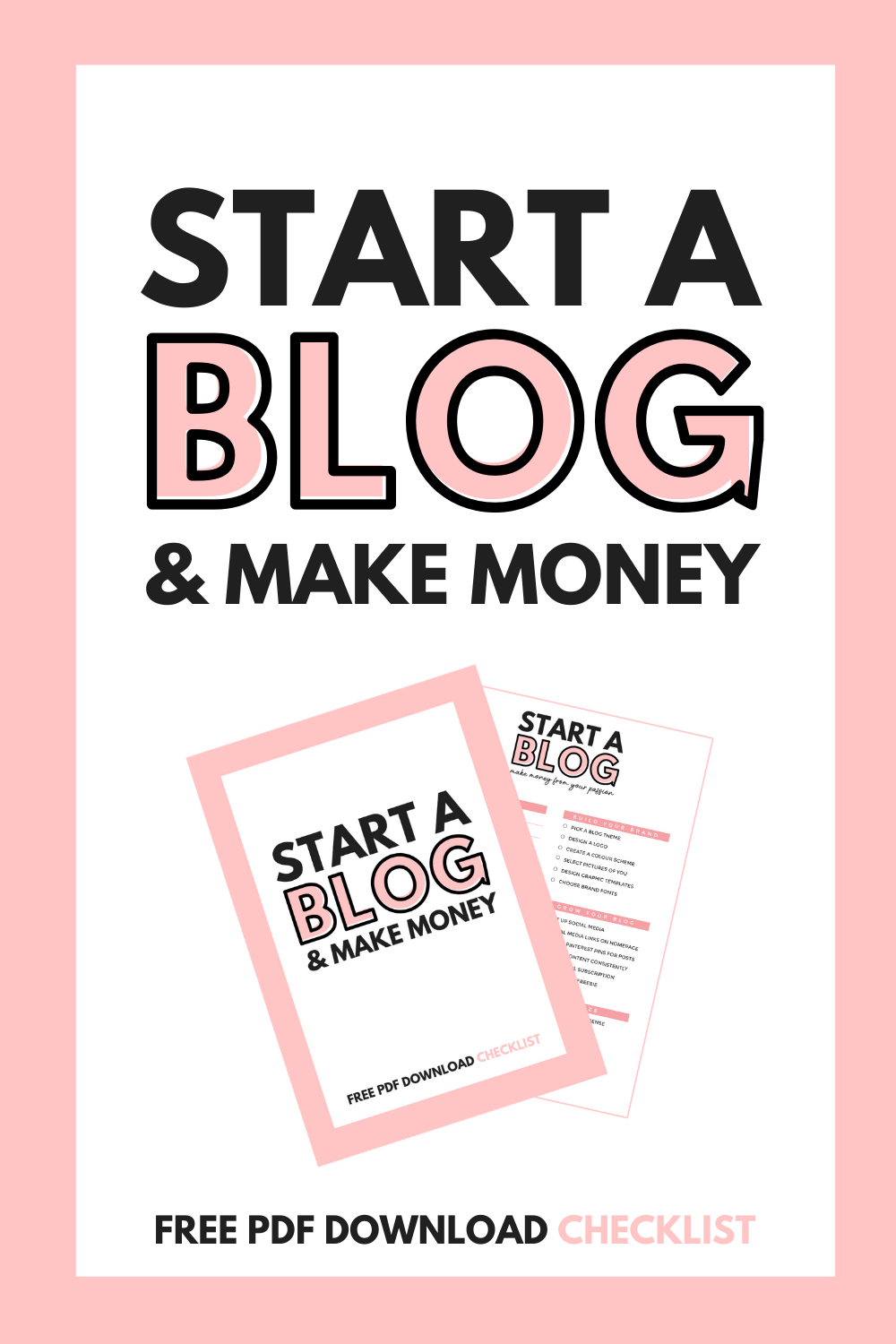
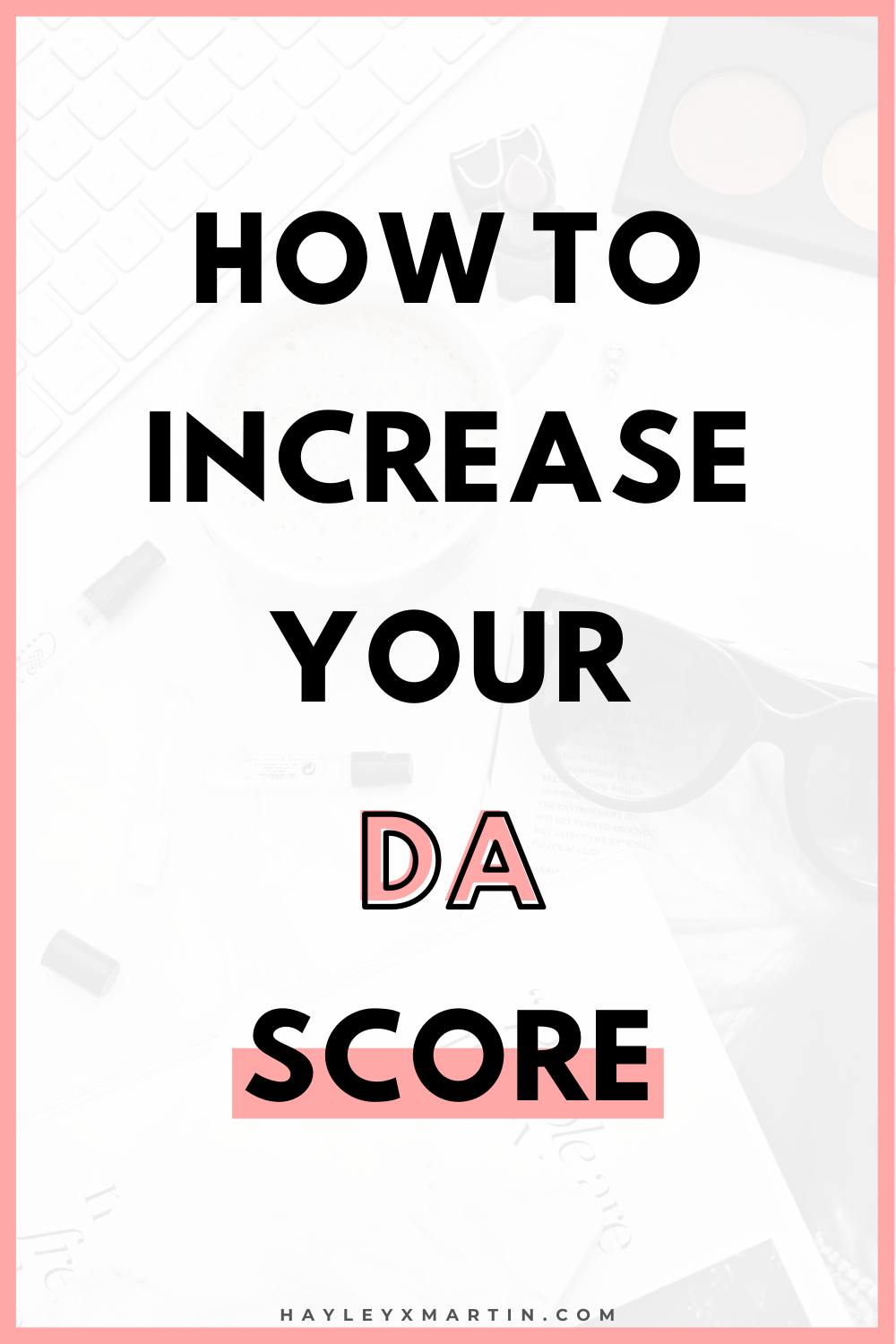

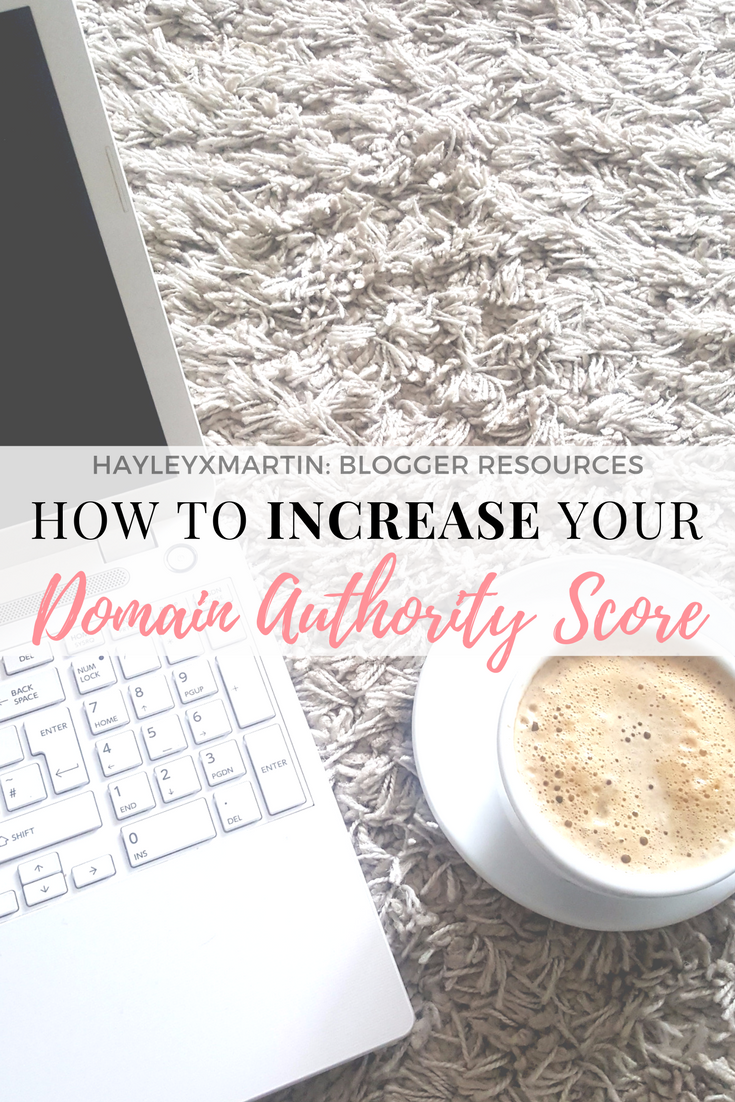




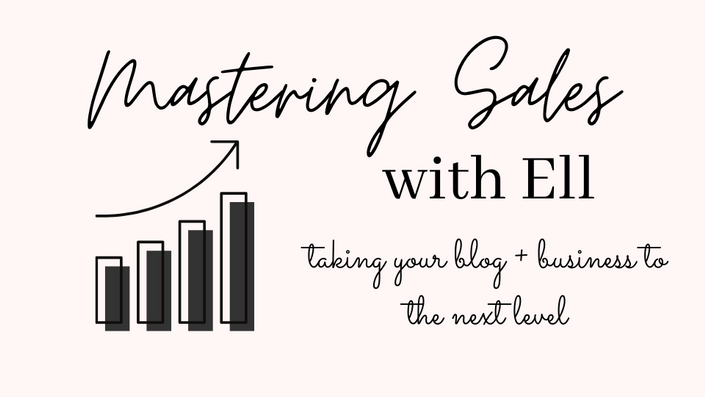







8 Comments
These are really good tips. Before I started using off page SEO my pageviews sucked and now they nearly tripled after I used off page SEO. So these things really do help a lot.
http://sugarcoatedbears.blogspot.com/
Thanks for reading Courtney! xx
This is really helpful! I also use the Yoast Plugin and have found it super helpful. I also read somewhere that naming your photos in the post can help. For example on my blog I will name my photos ‘Charlotte Shares **insert name of blog post**’
My DA went from 1 to 3 haha! so I’ll definitely be trying these tips to see if I can increase it further
Charlotte
http://www.charlotteshares.co.uk/
That’s it! Name your images and make sure you have filled out the title & alt tags. I’m confident yours will increase again next time! Mine went from 1 to 3 then to 9. xx
My DA went from 3 to 10 and I did such a happy dance around the house my kids thought I was weird! But I basically did everything you suggested and it works!
Heather xox || http://www.xhighlandbeauty.co.uk
That’s brilliant Heather! I’m excited to see the next increase if we continue following these steps xx
Great post. I’m also hosted with WordPress and I’m thinking of getting my own domain, did you just upgrade your WordPress setting? Thanks x
Hey Katie! Is your URL wordpress.com? You will need to change to WordPress.org, it does require a little bit of setting up. Deffo have a google for a tutorial as my dad helped me with that bit haha! The process was probably a bit different for me as I moved from Blogger to WordPress. But it was easy enough to migrate across. You may be able to attach your custom domain without changing anything and stay on wordpress.com – being self-hosted is different to this in which you need wordpress.org and you need to pay for a supplier to provide hosting (for example I use 1&1) – it’s really difficult to explain haha!! You may just be looking to attach your domain to wordpress.com in which I believe you do this in the settings! xx