Ever wondered how to create a link when leaving a comment on someones blog? Not only does it look professional, but it makes it easy for others to directly click on your link with having to copy and paste. it will also help to increase your Domain Authority.
affiliate link: Selling products on your blog but struggling to drive traffic? Learn how to utilise Pinterest marketing to increase your product sales. Enroll now: Pinterest with Ell.
How to create a link in a blog comment
For a long time I kept seeing people end their comments with their name and blog or social media links. I could not figure out how to create a link that is essentially hiding the link and only showing text. I know a little bit about HTML but ruled this out as I thought the comment section would just show the full HTML code. Part of the difficulty in trying to find a solution was not being able explain what I was looking for. Here is an example:
Hayley | hayleyxmartin
Thanks to @alittlekiran on twitter for responding to my question on how to do this. Check out her blog here.

Use the html code below to insert the URL you are linking to. Then in the text here section add what you want to be visible for the link. As you can see in my comment sample above it says my blog name and not the full URL but is still clickable.
<a href=”URLhere”>texthere</a>
Hayley | <a href=”URLhere”>hayleyxmartin</a>
*check that the quotation marks have placed correctly when pasting the code*
Above you can see what your comment will look like as you post it. Once it has been posted it will look like the example at the top, as long as you have put in the code correctly. Some blog comment sections create links even if you type the URL in full without the code, but other’s don’t. You want to create a clickable link to your blog in comments, it helps boost your DA Score. Read more about Domain Authority here.
You can use this technique to show your social media platforms in a comment or just to link to your blog. Either way it looks sleek and professional rather than showing the entire link. When you insert a link that doesn’t end up clickable in a comment, it takes readers effort to open it. Why not make it super easy by ensuring that the links are always clickable.

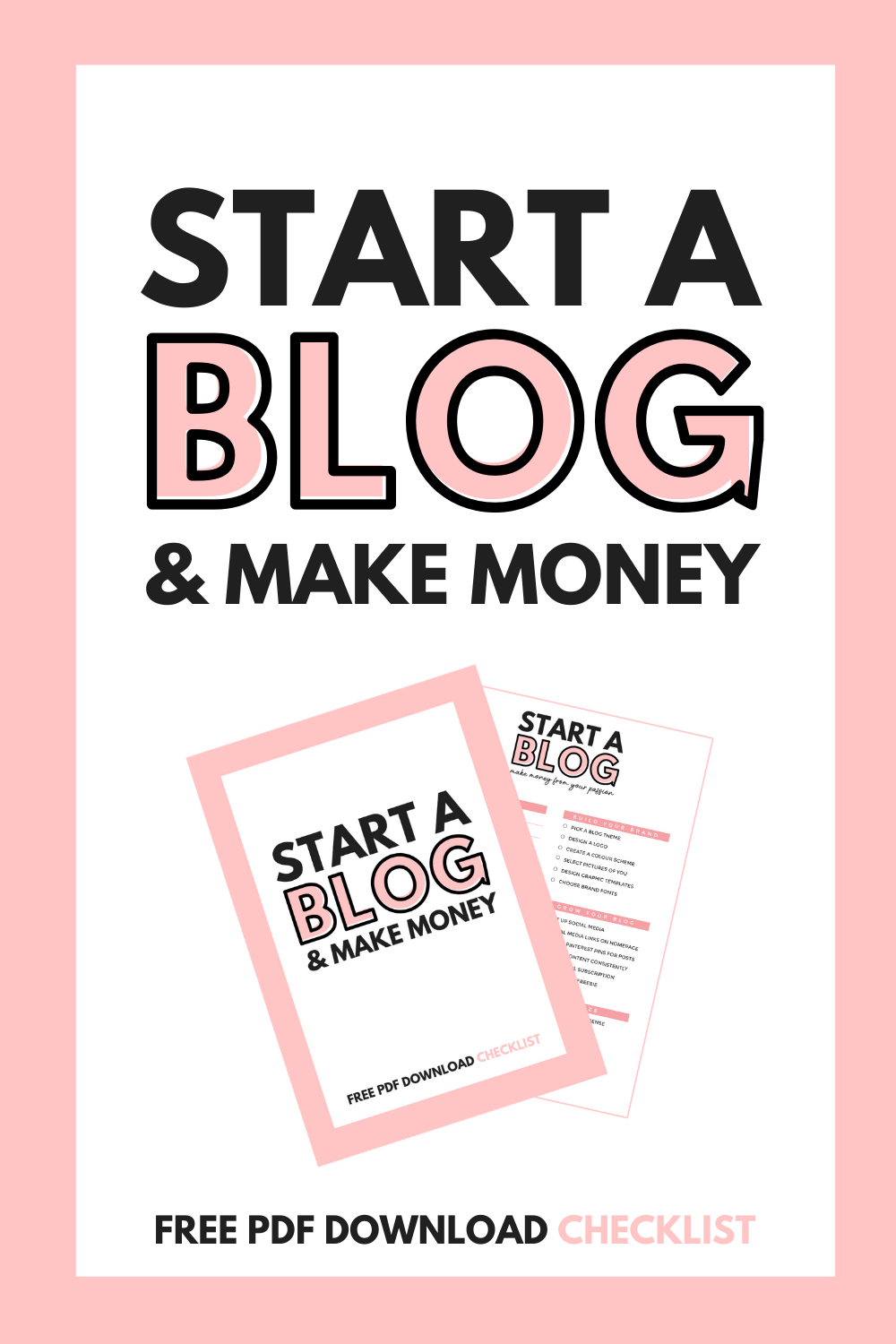







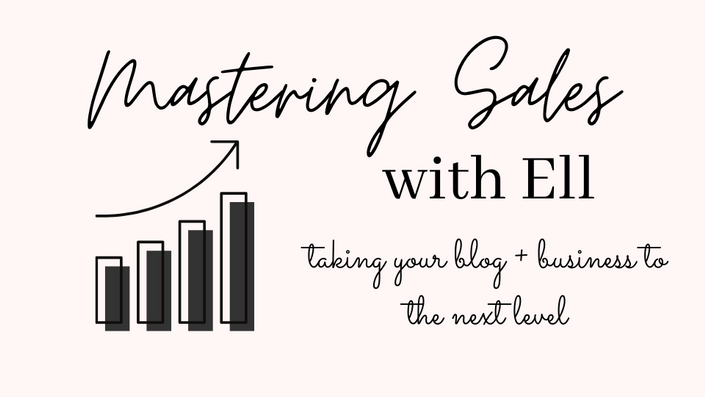







9 Comments
Thank you. This is very helpful. I’m going to try it out.
Jennifer | Mrs Q Beauty 🙂
YAY!! Looks good Jennifer!! xx
This is good to know.
http://sugarcoatedbears.blogspot.com/
Omg you beauty!! I have wondered how people do this for soooo long!! Thanks for sharing lovely!! -xo
Chloe | chloedanielle
You’re welcome!!! It bugged me for ages trying to work out how people were doing! xx
OMG wanted to know this for so long!
Kiki | High Street Couture
Glad it helped!! xx
I’ve always wondered how people do that! So do you copy the coding above, fill it out with your details and paste it into the comments box? I’m rubbish with HTML!
The Life of a Social Butterfly
The Life of a Social Butterfly | The Life of a Social Butterfly
Sorry for the late reply, I’ve been away. Yes, you just copy the code, put your blog URL in and the text that you want to appear! Looks like you have the hang of it. xx